What pictures can you use freely on your website?
We frequently receive questions of garden centres who need pictures for their website or social media, especially of plants. Some of them look for pictures by using Google Images and use these without permission of the rightful claimant.
The result? Letters from lawyers and invoices from companies such as Permission Machine. In this blog, we explain what pictures you can and cannot use on your website.
The best solution: make them yourself
It is always the best option to make your own pictures. That is, of course, stating the obvious, but it is really true. A self-made picture is worth more than a thousand fake ones, since they give a better, more professional and, above all, a more personal image than a photo from the internet.
We often see stock photos of people walking through a garden centre. Don’t do it, because people who have toothpaste smiles and are looking just a tiny bit too happy and fake. If you look at the following picture, you will see what I mean:

I sincerely hope that people like taking a trip to your garden centre, but I do not think that anybody will look so romantically at a plant when standing in your garden centre.
Furthermore, a lot of stores use the same pictures on their website, like this one:

To be honest, we are guilty as well; sometimes you just lack the time or possibility to make pictures yourself. Still, self-made photos are really the best solution.
However, if you do consider using pictures from the internet, we would like to give you some tips to do this in the best manner possible. Because there are plenty of sources you can use without fearing lawyers or unexpected costs.
1. Greenphotostock
Greenphotostock is a partnership between companies that deliver products and plants to garden centres. You can use all photos on www.greenphotostock.com completely free of charge!
This is great, because most pictures are based on collections that you have in your own garden centre.
You don’t have to implement any source references or mentions to the website; you can just freely download and use the pictures you want to have. Isn’t that great?!
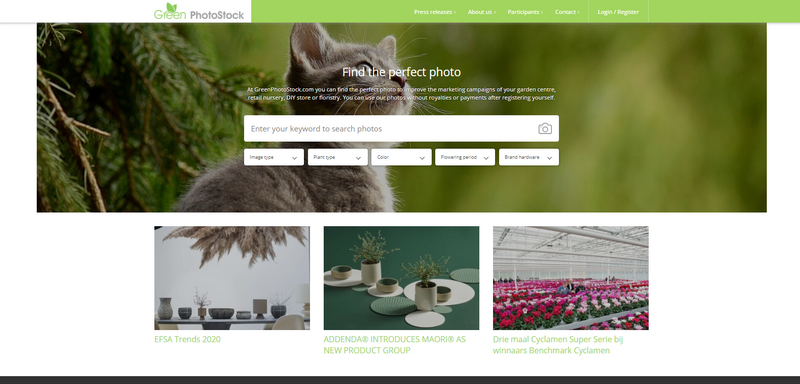
2. Stock photo websites
There are some free stock photo websites you should know about. One of our favourites is Pixabay.com: here you can find lots of free pictures to use on your own website. Usually, there are no source references required.
Just type in what you are looking for and the pictures will appear automatically. However, be careful when looking for specific plants. The pictures usually do not correspond to your exact search query.
Pexels.com is another website to keep in mind. Here you find less pictures than on Pixabay, but you will find more special pictures. So less quantity, but more quality.
Other sites you should definitely check out:
- https://www.canva.com/photos/free/ - Canva
- https://www.freeimages.com/ - Free Images.com
- https://morguefile.com/photos/Morguefile/1/ - Morgue File
- https://www.stockvault.net/ - Stock Vault
- https://www.rawpixel.com/ - Raw Pixel
3. Organise a photo competition
A popular way to collect pictures is by organising a photo competition. It is a proven and fun method to get pictures from your customers. Of course, you have less control over the type of photos you will receive, but I will guarantee you that customers will make the most amazing photos.
One of our customers once invited all buyers of a certain plant to send a picture after giving this plant a place in their homes. The result? Hundreds of pictures of plants on balconies, in gardens and in rooms of their house.

Of course you have to pay attention to the conditions of your contest; make sure that you are free to use the submitted photos and that contestants renounce any claims they have on their pictures. But if you do it right, you are sure to get a lot out of a photo competition!
Pixlr.com: edit photos easily
If you are looking for a simple programme to edit photos online, we can recommend pixlr.com. This is a handy tool that looks a bit like Photoshop. It is completely free to use and easy to work with. For example, you can implement filters and adjust pictures to the preferred size. Pretty useful when you want to apply a certain effect to your picture before putting it online.
You will find several manuals on YouTube on how to edit your pictures. Click on the following links to open the videos:
- Resize and crop - https://www.youtube.com/watch?v=YHCgJAnzSdw
- Turn your picture to black and white - https://www.youtube.com/watch?v=qf8aNJ4dI54
- Complete 25 minutes tutorial - https://www.youtube.com/watch?v=7BWLhz1KKzo
Pixlr is free to use and offers a lot of possibilities. Try it out!
If you are looking for photos for your garden centre website, you now have plenty of sources to find the best and most appropriate picture for your social media messages, website products or blogs.
Want to know more?
If you want to have specific plant pictures, you can always give us a call (+31 20 700 8250) or send us an e-mail (info@gardenconnect.com). With an archive filled with 5.000 high resolution plant photos we can almost certainly help you out.





