Update: 4 ways to promote a garden centre app
So your new application is ready to rock: great! But how do people know you have an app available for them? We will share four ways to promote your newly built garden centre app to ensure you reach your target audience.
Launching an application is about improving your customer's shopping experience. The app is an addition to your website or webshop and the physic garden centre.
Before we start
Before we give you four tips, let’s go back to the essential elements of marketing: Attention, Interest, Desire, and Action.
- So, first of all, you must attract the attention of your target audience. We’ll give you tips on how to do that.
- After you have the attention, it’s key to pique interest. Without any interest, people won’t download any app.
- Then it’s about making your app indispensable. Your app must be something people must have.
- The last step is to make your customers download the app. Ensure it’s clear to people how to install and use it. You want to create the best experience possible.
Let’s see how you can make your customers want to download your brand-new app!
1. Use existing channels
Sounds logical, right? You can start by using your existing communication channels to let customers know about your app. Here are some ideas you can instantly use to promote your app.
- Write a news item about your brand new app and add it to your website,
- Send an E-newsletter with a quick step-by-step download guide
- Post a message to Facebook and Twitter to let people know about your app's existence.
- Add a line to your receipt in your till system, saying, ‘Download our new app now!’
- Add a line to your e-mail signature linking to Google Play or the App Store.
Make sure to add a link to your promotion, so people can go straight to Google Play or the App Store to download your app. You can use a URL shortener like bit.ly to limit text space and measure the number of clicks.
Don’t forget to promote the app in your garden centre as well: design posters, flyers and brochures to promote your newly launched app and hang them around your store to get attention. Add a QR code to refer visitors to the Apple App Store and Android Google Play to download the app directly.

2. Set up a smart banner
A smart banner uses a fraction of the top of the screen on a mobile device to inform and encourage users to open the app or install it if they don’t have it. Look at this example of Hanley’s of Cork:
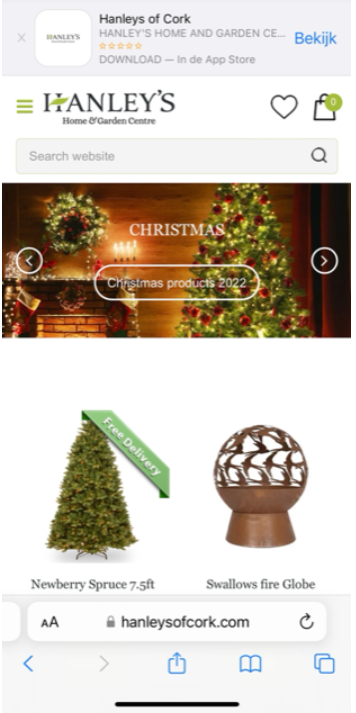
Setting up a smart banner to promote your garden centre app is very easy, but please be aware it will only work on iOS devices (iPhone, iPad & iPod). This smart banner will significantly boost the number of downloads of your app, so we strongly recommend doing this, although it’s only available to iOS devices.
How to add a smart banner?
To add a smart banner to your website, you need to add a code to your website settings via our Garden Connect Platform. We will add this line to the meta-tags in the header of your website:
<meta name="apple-itunes-app" content="app-id=myAppStoreID"/>
This line contains several components. The component you can look up yourself is app-id=myAppStoreID. To find out your AppStore ID, you look for your app in the App Store. Once you find it, check the URL.
For example, this is the URL that is shown when we click the Garden Connect Events App. https://apps.apple.com/sr/app/gc-events/id1438727224?l=nl. The number next to ‘id’ in the URL is the AppStore ID we need. In this case, our AppStore ID is “id1438727224”.
Fill in this AppStore ID to the code, and we’ll add it to the meta-tags in the header of your website on our Garden Connect platform.
This is the code for our Garden Connect Event app smart banner:
<meta name="apple-itunes-app" content="app-id=1438727224"/>
Once we’ve added this meta-tag to your website, you’re ready to promote your garden centre app via a small banner! If you need any help installing this, please get in touch with us. We’re happy to help.
3. Show a lightbox
If you don’t want to set up a smart banner, or if you want to promote your app to Android users as well, set up a lightbox. A lightbox is an image that pops up when visitors open your website. Lightboxes can be annoying, but they work pretty well!

It would be best if you created a visual you want to add to the lightbox (have a look at Canva.com!) to get started. Once you’ve designed a graphic, you can install this as a website popup on the Garden Connect Platform. You can add a lightbox that will only be shown on a desktop, or you can choose to show it on mobile devices, too. You can also select if the popup should be visible every visit or only for X days.
We recommend making the popup appear after 1-10 seconds and forgetting it after seven days. This means that the lightbox appears again after seven days.
Add a button to your lightbox design so that the ‘call-to-action’ is clear to visitors. Link this button to a page explaining the benefits of the app. Don’t forget to include links to Google Play and Apple App Store on this page. This increases the number of downloads.
4. Offer perks
What’s in it for me? That’s a crucial question customers ask themselves. How do you make your visitors desire to install your garden centre app? The answer is simple: boost your garden centre app downloads by offering special perks to customers who download it.
Think of discounts, welcome offers, early access, etc. You can promote this on your website, via newsletters, and on social media! By offering perks, you create a desire among customers to download your app.
Garden Connect has developed several apps for garden centres, and the most successful ones offered unique advantages and discounts. We really recommend offering perks.
Show the advantages of using the app
Show customers why they should download your app. Here are some examples of the advantages of downloading your app:
- Customers have all their purchases and order information available in one place. Super useful if they want to return an order and forget their receipt at home.
- App users can take advantage of special offers, such as discounts, early access, extra information, etc., that they can use directly in the webshop or in the garden centre.
- Loyalty card holders no longer need to have their physical loyalty cards with them. With your garden centre app, customers will never forget their customer cards again.
When people make the effort to download your app, you reward them with exclusive benefits and perks. Offering perks help to increase the number of return visits and the total order value.
Let us help you! Are you stuck with a bunch of houseplants? Publish a short-term promo on the app, and watch your houseplants find a new home in no time. Need more footfall over weekdays at your restaurant? Try offering a free second cup of coffee via the app. We bet more customers will grab a cup of coffee or two at your garden centre.

More info about installing, using or promoting your app?
Your own garden centre app gives you access to your customers 24/7 and can be used for quick offers. There’s no need to prepare everything months in advance, you can do it instantly.
The 4 ways to promote your garden centre app described above are proven to be successful for our customers. Do you want to develop your own app, or do you have issues promoting your garden centre app? Please feel free to reach out to us via +44 203 475 5541 or send an e-mail to support@gardenconnect.com.
Interested to find out what loyalty marketing can do for your garden centre? Read it here.



